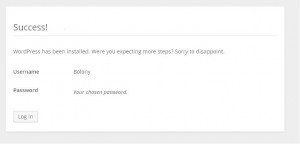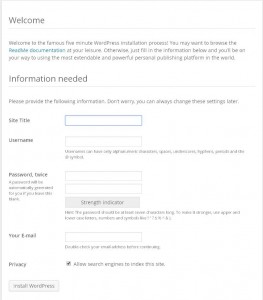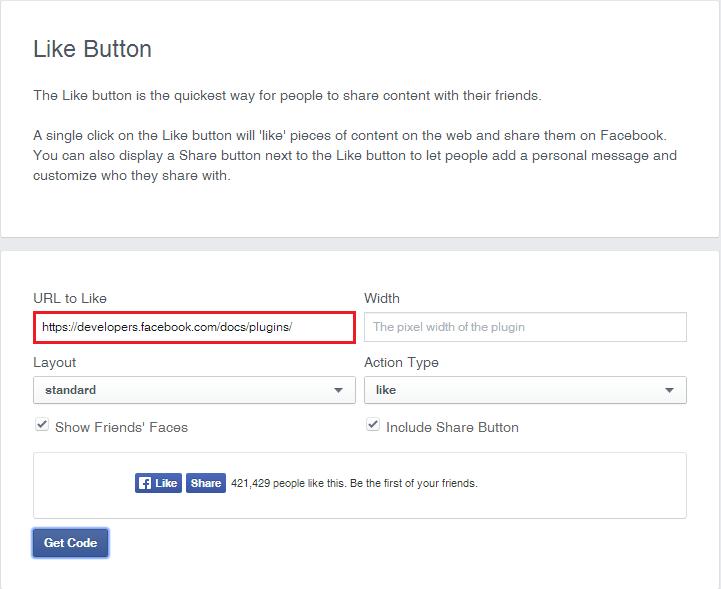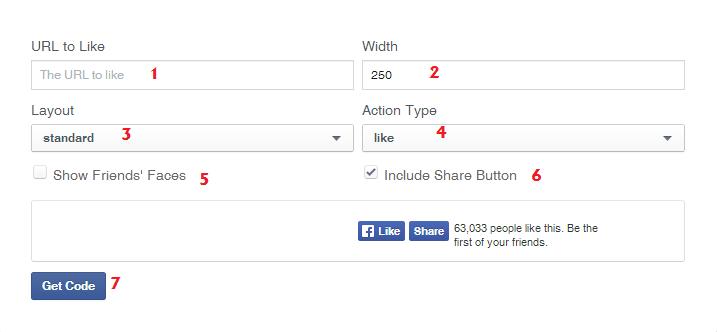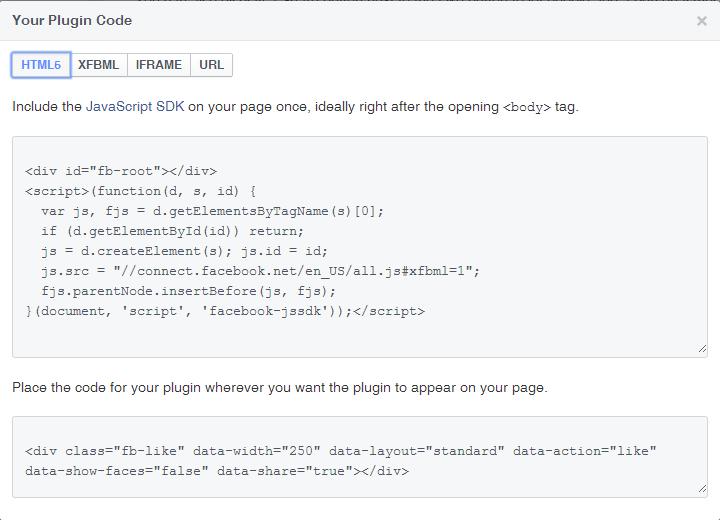There are many different ways to make deviled eggs. This is one of the simpler methods that will be loved by many. This is a staple at any function and is always a welcomed dish.
This page is a summary of the process in making deviled eggs. A more detailed step by step with images and some videos will be forthcoming.
This particular recipe is with 9 eggs in the beginning with 1 casualty. There are 9 yolks in the bowl.
-
Peel the eggs
-
Rinse the eggs
-
1 egg makes 2 deviled eggs
-
cut eggs in half
-
separate yolk from egg white
-
put yolk in a mixing bowl – put egg white in deviled egg tray or flat tray (deviled egg tray is better so they don’t slide around in the car so much).
-
Mash the yolk in the mixing bowl – mash until all lumps are out – this is not critical as there is more mixing ahead.
-
Get out the Mayo – yellow mustard – spicy brown mustard (these ingredients can be replaced with other types, such as Miracle Whip and Honey Dijon. These are personal preferences that can be perfected by trial and preferred tastes).
-
Add 2 heaping tablespoons of Mayonnaise.
-
Go ahead and mix this up with a spatula until thoroughly mixed.
-
Add 1 level teaspoon yellow mustard.
-
Add 1 level teaspoon spicy brown mustard.
-
Mix well until blended to desired consistency. Don’t be afraid to sample and add more brown spicy mustard if needed.
-
Clean off egg whites to personal taste. If going to a function, wipe off the yolk from the flat part of the egg whites. The inside round part does not matter. It just makes the lines cleaner.
-
Put sandwich bag into a cup with the top of the bag folded over the sides of the cup, and put the yolk mixture in it.
-
close by sealing or twisting the top of the plastic bag, forcing the deviled yolk mixture to the bottom of the bag.
-
Clip a bottom corner with scissors. Start small and cut bigger if needed.
-
This will serve as an icing bag and will fill the egg whites without too much mess.
-
once filled level, designs can be added.
-
apply swirlies and spirals
-
fill and over fill to fluff up
-
use a store bought icing bag and use decorative tips.
-
-
Now some different types of personal touches can be applied to the deviled eggs.
-
sprinkle paprika powder over the finished eggs (sparingly)
-
or just sprinkle very little paprika powder over only the deviled yolk mixture.
-
place an olive or a sliced olive onto the top of each one.
-
-
Place in the fridge – approximately 1 hour before serving.
That’s it. Please visit some of the other pages to see some of the images and videos of each of these steps.