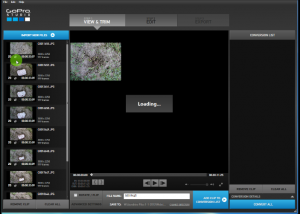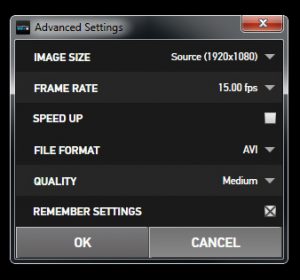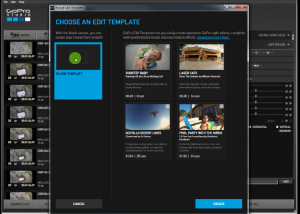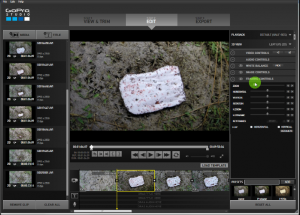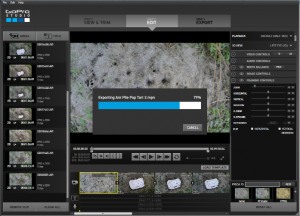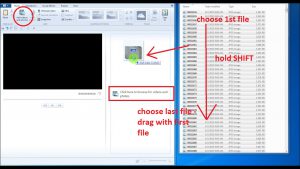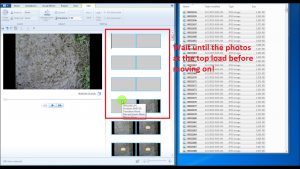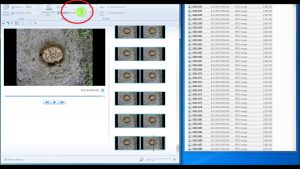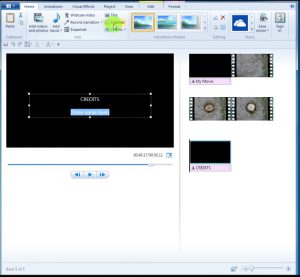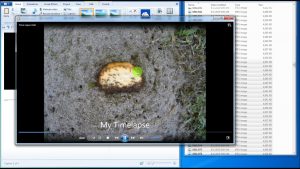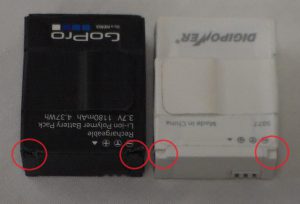I have used power banks for several different things over the last couple of years. Keeping my cell phone charged on busy talk days is one of them. Another is powering my GoPro. I like to do time lapse videos and the battery won’t last all the way through, so I use the power bank to help with it. I can also plug the GoPro into a 110v house power supply, but it is easier to use a power bank. Digital cameras can also be charged with a power bank. If the unit has a USB port to charge, then the power bank should be able to keep it going.
Power banks are small and can be stored in a purse or a pocket. Some power banks are actually a phone case and become part of the phone. Versatility of power banks allows you to charge more than one item that you own. Some power banks have multiple ports and allow you to charge more than one item at a time. Some even have 3 USB ports.
Here are the top 20 best selling power banks on Amazon.com as of August 20th, 2016. As you are scrolling through, pay attention to the mAh as that is how much “time” the power bank will last, depending on what you are charging. More mAh means more time/energy stored in the power bank. The way I have this set up is a list of 4 full product names with Links to the Amazon.com product page. Then 4 image ads with the pricing, and again linked to the Amazon.com product page.
PowerCore+ mini Portable Charger: A charging station in the palm of your hand.
Exclusive to Anker, PowerIQ amp-adjustment technology intelligently identifies your device to deliver its fastest possible charge.
High Capacity: Add over a full charge to an iPhone 6, almost one full charge to your Galaxy S6 or at least one full charge to most other smartphones.
Same Size, More Power: The original lipstick tube design. Now upgraded with higher density cells and efficiency 10% above most other brands to give you 6% more power.
Superior Quality:We use industrial grade materials and premium circuitry to ensure superior performance, reliability and safety.
What You Get: Anker PowerCore+ mini (3350mAh Premium Aluminum Portable Charger), Micro USB cable, travel pouch, welcome guide, our fan-favorite 18-month warranty and friendly customer service.Lightning cable for iPhone / iPad sold separately.
Astro E1 Portable Charger ?External Battery Power Bank
Charge your phone on the go.
From ANKER, America’s Leading USB Charging Brand
• Faster and safer charging with our advanced technology
• 10 million+ happy users and counting
PowerIQ
Detects your device. Delivers the fastest charge.
Exclusive to Anker, PowerIQ amp-adjustment technology intelligently identifies your device to deliver its fastest possible charge.
High Capacity
Charge your Apple or Android smartphone one to two times while on the move. You can even charge an iPad mini to about 80%!
Incredibly Compact
This thing is remarkably small. About the same size as a small candy bar, you simply will not find a more portable powerpack.
Superior Quality
We use only premium battery cells, together with the most advanced materials and cutting-edge technology, to ensure complete safety.
World Famous Warranty
At Anker, we believe in our products. That’s why we back them all with an 18-month warranty and provide friendly, easy-to-reach support.
For Optimal Use:
• Use your original cable or a third-party certified one (such as MFi).
• Compatible with the new 12 inch MacBook, 2015 (USB-C cable needed) Apple and Android smartphones, tablets (including the Nexus 7) and other USB-charged devices except for the iPod nano, iPod Classic, HP TouchPad, Dell Venue 11 Pro, Asus tablets and some GPS and Bluetooth devices.
The Anker Advantage: Join the 10 million+ powered by our leading technology.
Remarkably Compact: The smallest and lightest 10000mAh portable charger. Provides almost three-and-a-half iPhone 6s charges or three Galaxy S6 charges.
High-speed-Charging Technology: Anker’s exclusive PowerIQ and VoltageBoost combine to deliver the fastest possible charge for any device. Qualcomm Quick Charge not supported.
Certified Safe: Anker’s MultiProtect safety system ensures complete protection for you and your devices.
What You Get: Anker PowerCore 10000 portable charger, Micro USB cable, travel pouch, welcome guide, our worry-free 18-month warranty and friendly customer service. Lightning cable for iPhone / iPad sold separately
The Anker Advantage: Join the 10 million+ powered by our leading technology.
High-speed Technology: PowerIQ and VoltageBoost combine to deliver the fastest possible charge(does not support Qualcomm Quick Charge). Recharges itself in 10 hours with a 2 amp charger, phone chargers (generally 1 amp) may take up to 20 hours.
Fast Charging Technology: PowerIQ and VoltageBoost combine to deliver the fastest possible charge (does not support Qualcomm Quick Charge). Recharges itself in *10 hours with a 2 amp charger, phone chargers (generally 1 amp) may take up to 20 hours.
Certified Safe: Anker’s MultiProtect safety system ensures complete protection for you and your devices.
What You Get: Anker PowerCore 20100 Portable Charger, Micro USB cable, travel pouch, welcome guide, our fan-favorite 18-month warranty and friendly customer service. Lightning cable for iPhone / iPad sold separately.
The Anker Advantage: Join the 10 million+ powered by America’s leading USB charging brand.
High Capacity: Contains 5000 mAh of power. Enough to provide two charges to an iPhone 6s or at least one to a Galaxy S7.
Ultra-Compact: Remarkably small, tubular design slides easily next to your phone in any pocket or bag. Just 10cm tall and 3cm wide.
Fast Charging: Equipped with exclusive PowerIQ technology, it provides the fastest charge to any phone or tablet (up to 2A).
What You Get: PowerCore 5000, travel pouch, Micro-USB cable, welcome guide, our worry-free 18-month warranty and friendly customer service.
HIGHEST OUTPUT FOR 3 CHARGING DEVICES: 3 USB ports for a total current output of 5.8A (2.4A max per port). The Power Bank can charge two iPads and one iPhone 6s at once at their optimal charging speed with the iSmart 2.0 technology.
WEEKLONG 22000mAh: Charge your iPhone 6s up to 9 times, a Galaxy S7 up to 5 times, or an iPad Mini more than 3 times with a massive 22000mAh capacity. Save up to 60% of charging time with 5V / 2A or 5V / 2.4A ac adapter.
POWER EFFICIENT BATTERY: Invest in a high-density Li-polymer external battery pack that retains 70-80% of its capacity after 500 charge cycles. It’s the daily choice of Microsoft, Lenovo, Huawei, and Motorola.
NEW & IMPROVED iSMART 2.0: The new and improved iSmart 2.0 adjusts current and voltage to minimize charging time. Whereas, Panasonic Smart IC frequency technology provides a safer and higher current conversion of this portable charger.
EXCELLENT QUALITY IN & OUT: On the outside, a UL94 V-0 fire-resistant shell used by Mercedes-Benz, BMW, and others for their luxury cars. On the inside, the same battery and the same quality control as the iPhone. WHAT’S IN THE BOX: RAVPower Ace Series 22000mAh External Battery Pack, Micro-USB Charging Cables (X2), Carry Pouch, User Guide and ★ LIFETIME Warranty Card ★
2A CHARGER INCLUDED: Recharge to full capacity in 10 hour with RAVPower 2A USB charging adapter included (worth $8.99 in retail)
POWERFUL & STABILIZED 4.5A OUTPUT: Highest output in the market, featuring a 4.5A total output capable of simultaneously charging 2 tablets, making it faster and more powerful than the rest.
EXCLUSIVE ISMART TECHNOLOGY: Charge faster and smarter than others, automatically detects and delivers the optimal charging current for any connected device- ensuring the fastest and most efficient charge.
HUGE CAPACITY: 16750mAh charges an iPhone 6 almost 6 times, a Galaxy S6 almost 4 times or an iPad Air once. Safely recharges with a 2 amp or higher output charger (most phone chargers have only 1 amp).
SAFETY PROTECTION: Ultra reliable A+ Lithium-Ion battery with over 500 battery charge cycles; Security protection design: short-circuit and over-current protection. This portable power bank will automatic shutdown if a short circuit or overload output occurred while unit is charging.
10000mAh Power Bank :Smooth varnish allows you to power up in style, while 4 status LEDs keep you informed of remaining capacity.
Ultra-high density battery cells make this compact 10000mAh external battery. Use a 5V adapter (not included) for fastest charging.
Super-fast charge output through dual USB ports (5V / 2.1A and 5V / 1A) allow for simultaneous charging of your iPad, iPhone, Android, and more at high speed.Input: 5V/ 2A.About 6.5 hours fast charging.
Intelligent power manage IC, overcharge protection, short circuit protection.With such massive capacity, in such a compact package,perfect for flights, road trips or just any time you’re away from an outlet.
Package includes: 10000mAh 2A input Fast Charger External Battery,1 Micro USB charger cable(iPhone/Samsung Galaxy S5 Note 3 cable not included),1 user manual.
The Anker Advantage: Join the 10 million+ powered by our leading technology.
Upgraded Capacity: The successor to PowerCore 10400-identical compact size but packed with even more power. Charges an iPhone 6s 5 times, a Galaxy S6 3.5 times or an iPad Air 2 once.
Light and Compact: A super-high 13000 mAh capacity with two fast-charging USB ports is all contained in a portable charger smaller than a wallet.
Fast Charging Technology: PowerIQ and VoltageBoost combine to deliver a max speed charge to any device (up to 3A – Qualcomm Quick Charge not supported). Input: 5V / 2A.
What You Get: Anker PowerCore 13000 Portable Charger, Micro USB cable, travel pouch, welcome guide, our worry-free 18-month warranty and friendly customer service.
20000mAh High Capacity: Charge an iPhone 6 7.5 times, a Samsung S6 5 times or an iPad Mini 3 2 times.
Life Saver: Unique 4A Dual ports input (charger adapter not included), can be superfast recharged in 6 hours, reduce the recharging time up to 50% than usual 20000mah battery.
Fast Charging: 4.8A Output with 4 USB Ports. Auto detects and changes its charging speed unique to your device for fastest charging speed up to 2.4A (2 times faster than a computer USB port). Charging 4 devices simultaneously.
Safety Protection: Effectively prevents your devices from overcharge, overcurrent and short circuits as well as conform to CE, RoHS, and FCC.
Just One Enough On-the-Go. The Top Rated Power Bank. Outstanding customer service provides 18 months warranty.
15000mAh Power bank Monster capacity (15000mAh) 2A input significantly shortens charging time for your iPhone with ultra high capacity Lithium battery charging two mobile devices conveniently
Super-fast charge output through dual USB ports (5V / 2A and 5V / 1A) allows for simultaneous charging of your iPad, iPhone, Android, and more at high speed.
Smooth, classical black design allows you to power up in style, while 4 status LEDs keep you informed of remaining capacity.
Very Practical Charger: Perfect for indoor or outdoor activities like travel, camping or hiking, emergencies, commuters and families.
Package contents: 1*Kmashi 15000mAh External Battery, 1*Micro USB cable(iPhone/Samsung Galaxy S5 Note 3 cable not included),1*instruction manual,1 year warranty.
QUICK CHARGE 2.0: Charges compatible devices up to 75% faster. Get up to 8 hours phone usage from just 15 minutes charging! Perfect for Galaxy S6 / Note 4 / Edge, LG G4, Nexus 6, HTC M9 and more.
USB TYPE C: World’s first external battery charger with USB-C input technology, support 3A fast recharge to Jackery Giant S, only take 4 hours to recharge Jackery
BATTERY PACK: Ultra high-capacity portable charger with dual USB ports of rechargeable battery power for simultaneous charging of your iPad, iPhone, Android devices.
POWERFUL PORTABLE CHARGER: Panasonic grade A Li-ion polymer cell and premium microchips create high-quality portable charger with 4 layers of smart safety protection circuit and lasts 500+ recharge cycles over the life of the battery.
EXTERNAL BATTERY: External battery package includes: Jackery Giant S External Battery, premium USB to USB-C cable.
The Anker Advantage: Join the 10 million+ powered by our leading technology.
Exclusive PowerIQ Technology: Detects your device to deliver its fastest possible charge speed up to 3 amps per port or 4 amps through three ports.
Giant Capacity: Charges the iPhone 6 ten times, the iPhone 6 Plus or Galaxy S6 over six times or the iPad Air twice. Safely recharges with a 2 amp or higher output charger (please note most phone chargers only have 1 amp).
Superior Quality: Premium cells, cutting-edge circuitry and a sturdy gloss exterior ensure reliability and safety. To activate the LED flashlight, hold or double click the power meter button.
What You Get: Anker Astro E7 Portable Charger External Battery Power Bank, Micro USB cable, travel pouch, welcome guide, our fan-favorite 18-month warranty and friendly customer service.
2nd Gen 22400mAh External Battery with higher efficiency rate delivers its fastest possible current. Portable size at 6.2 x 3.1 x 0.8 inch, 0.99lb.
Rapid input charging: DC 5V 2A input (2A charger not included), twice as fast as normal 5V 1A input power banks, saving 50% of your time.
4 Integrated LED indicators show Power status. Built-in 3-modes LED flashlight makes it easier in the dark: SOS/bright/average modes.
Constructed with lithium-ion battery cells and built-in microchips to ensure safety use and long lifespan. 500+ recharge cycles over the life of the battery, after 24 months still maintains unrivaled performance.
3 USB charging Port (2.4A for iPad, 2A for Samsung Tab, 1A for iPhone) for charging 3 devices simultaneously. 3 USB ports are compatible with almost all smart devices with an input of DC 5V.
TRAVEL BATTERY CHARGER: Perfect portable travel charger for long flights, road trips, or whenever you need to charge your iPhone, iPad, and other smart devices.
SMARTPHONES & TABLETS: Battery charger and power bank adds 2-3 full charges to your iPhone and 1-2 full charges to Samsung Galaxy.
COMPACT PORTABLE CHARGER: External battery travel charger is stylish and compact to easily fit into your bag to provide instant power to smartphones and tablets.
ADVANCED TECHNOLOGY: High-capacity battery pack and portable phone charger with 6000mAh battery capacity for iPhones, iPads, and Android devices.
POWERFUL BATTERY PACK: Panasonic grade A Li-ion polymer cell and premium microchips combined into a premium aluminum case to create a high-quality and powerful portable battery charger.
Polymer cell with Aluminum alloy shell, there is no other design more safer than this. Buy it now! 18 months warranty, address your worries for the future.
You won’t like a brick-like power bank. Even if you put it in your bag, what if it crumple the file? But our power bank, the deluxe metal body is only 0.5 inch at its thickest point; slim as your phone, you can put it into your pocket easily.
If the charging speed is as slow as a sloth, you may want to drop your cell phone; luckily Polanfo provides 2.1 amp output, to full charge your phone within 1.5 hour.
It must be a burden to carry a heavy power bank!! However Polanfo only weighs 7.2oz, lighter than 90% other power banks in the market.
If you are calling your family, your mobile phone has run out of power, how distressed it is! Polanfo can charge your phone 5 times, providing extra 48 hours of talk times.
The Anker Advantage: Join the 10 million+ powered by our leading technology.
Exclusive PowerIQ Technology: Detects your device to deliver its fastest possible charge speed up to 3 amps.
Ultra-High Capacity: Charges the iPad Air almost once, the Galaxy S5 two and a half times, the iPhone 5s four and a half times and other smartphones multiple times.
Most Compact: Slim, sleek, smartphone-like design featuring a 4-LED power meter. Recharges in 6 hours with a 2 amp adapter (not included) and the included Micro USB cable.
What You Get: Anker Astro E3 Portable Charger External Battery Power Bank, Micro USB cable, travel pouch, welcome guide, our fan-favorite 18-month warranty and friendly customer service. Lightning cable for iPhone / iPad sold separately.
MIND-BOGGING CAPACITY: 26800mAh of pure energy – charge an iPhone 6 Plus or Galaxy S6 over six times or an iPhone 6 ten whole times.
5.5A HIGHEST OUTPUT CHARGING: Three USB ports with a combined 5.5A output means you can swiftly and simultaneously charge three devices at once. Plug in and instantly charge – no buttons or on-switch required
RAPID INPUT CHARGING: DC 5V 2A input (2A charger not included), twice as fast as normal 5V 1A input power banks, saving 50% of your time
NEW & IMPROVED iSMART 2.0: The new and improved iSmart 2.0 adjusts current and voltage to minimize charging time. Whereas, Panasonic Smart IC frequency technology provides a safer and higher current conversion.
SAFETY PROTECTION: Ultra reliable A+ Lithium-Ion battery with over 500 battery charge cycles; security protection design: short-circuit and over-current protection. The battery pack will automatic shutdown if a short circuit or overload output occurs while unit is charging
The Anker Advantage: Join the 10 million+ powered by America’s leading USB charging brand.
Quick Charge 3.0: Up to 4x faster than standard chargers, able to charge compatible devices to 80% in just 35 minutes. Backwards compatible with all versions of Qualcomm Quick Charge.
High Capacity: Enough capacity to charge most phones at least three times and most tablets at least once (10000mAh).
Remarkably Compact: Much smaller than other high-capacity portable chargers. No other charger packs this many recharges at such high speed into such a small space.
What You Get: PowerCore 10000 with Quick Charge 3.0, travel pouch, Micro-USB cable, welcome guide, our worry-free 18-month warranty and friendly customer service.
20000mAh Capacity and Compact Size: Taurus X4 is smaller than iPhone 6 Plus, and charge iPhone 6 almost 8 times, iPad Air almost 1.7 times, Galaxy S6 almost 5.7 times, Galaxy Note 4 almost 4.8 times. For New Macbook, please buy another USB to Type-c Cable, X4 can charge New Macbook almost 1.2 times.
Smart Power Technology: Both USB ports detect your device intelligently and deliver the faster charge. 2USB ports (2.1A & 1A) charge 2 devices at the same time.
Smart Digital Screen shows remaining power in digital format, and it’s hidden until activated. Taurus X4 fits for almost all USB-powered devices. With built-in LED flashlight.
Multiple Smart Protection System: keeps your devices safe from over-charging, over-voltage, over-current, and short circuit.
What You Get: Taurus X4 Portable Battery External Battery Power Bank, Micro USB cable, Travel waterproof pouch, User guide(Back of outer paper), our 24-month warranty and friendly customer service.
If all else fails here is a link to the list of Best Selling Power Banks